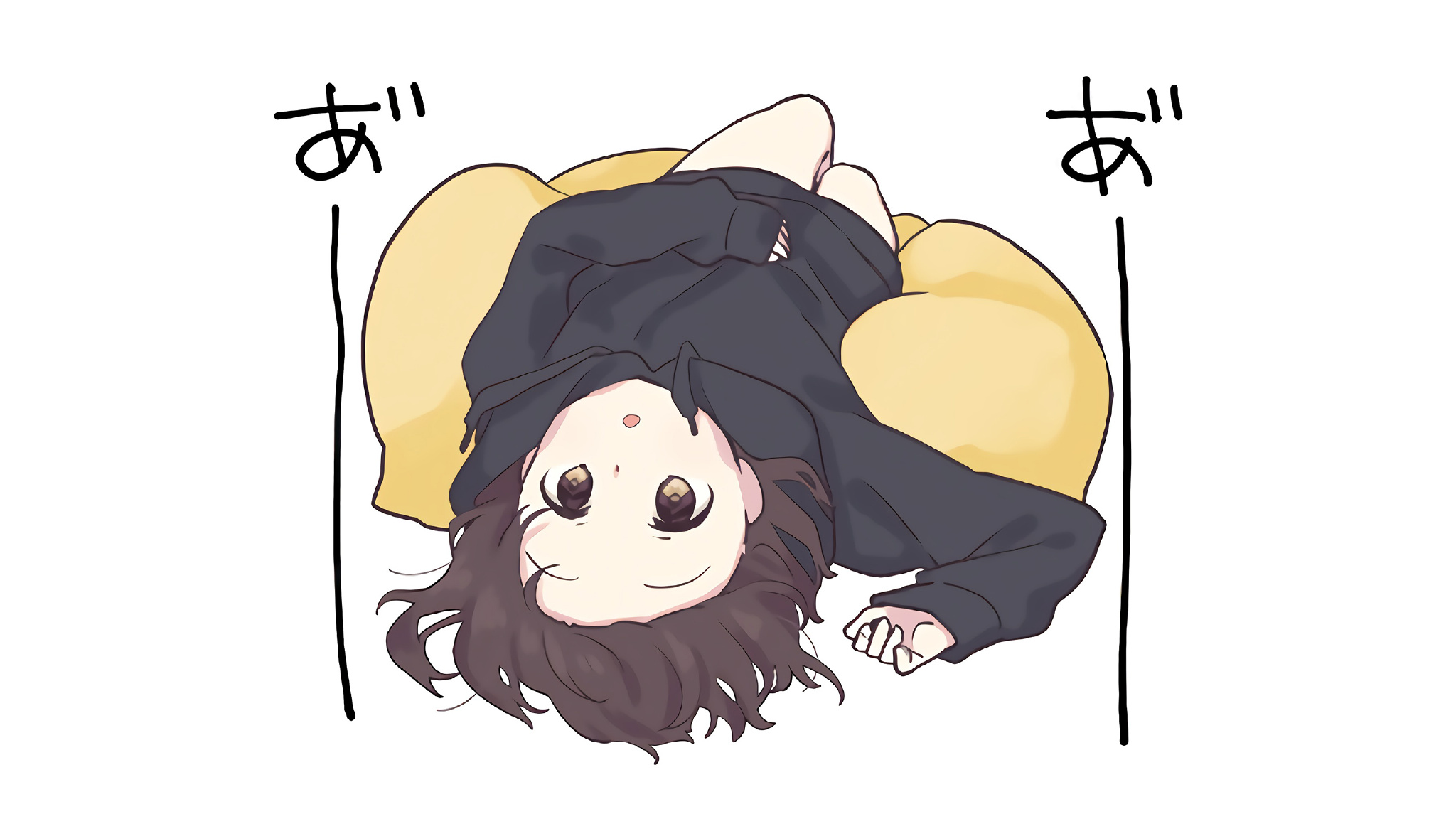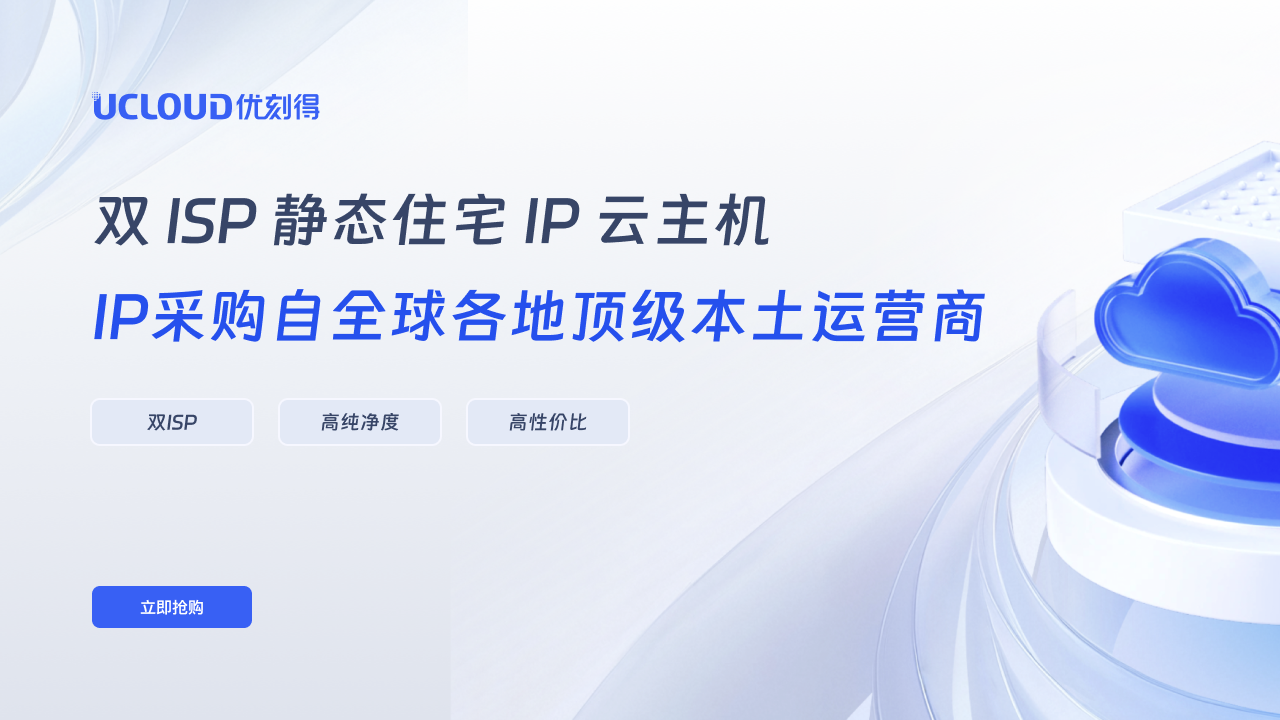记录记录Git 日常开发必备命令大全
Yuban前言
Git 是一个开源的分布式版本控制系统,常用于代码版本管理和团队协作开发。本文将介绍一些日常开发中最常用的 Git 指令,帮助你快速上手和查阅。
一、Git 基本配置
1
2
3
4
5
6
7
8
|
git config --global user.name "你的用户名"
git config --global user.email "你的邮箱@example.com"
git config --list
|
二、项目初始化与克隆
1
2
3
4
5
6
7
8
|
git init
git clone https://github.com/用户名/项目名.git
git clone https://github.com/用户名/项目名.git myproject
|
三、常用工作流命令
1
2
3
4
5
6
7
8
9
10
11
12
13
14
15
16
17
18
19
20
21
22
23
24
25
26
27
|
git status
git add 文件名
git add .
git commit -m "提交说明"
git commit -am "提交说明"
git log
git log --oneline
git show
git checkout -- 文件名
git reset HEAD 文件名
|
四、分支操作
1
2
3
4
5
6
7
8
9
10
11
12
13
14
15
16
17
18
19
20
21
|
git branch
git branch 分支名
git checkout 分支名
git checkout -b 分支名
git branch -d 分支名
git merge 分支名
git add 冲突文件
git commit -m "解决冲突"
|
五、远程操作
1
2
3
4
5
6
7
8
9
10
11
12
13
14
15
16
17
|
git remote -v
git remote add origin 仓库地址
git push -u origin master
git push
git pull
git fetch
|
六、标签操作
1
2
3
4
5
6
7
8
9
10
11
12
13
14
15
16
17
|
git tag v1.0
git tag -a v1.0 -m "版本说明"
git tag
git push origin v1.0
git tag -d v1.0
git push origin :refs/tags/v1.0
|
七、撤销与恢复操作
1
2
3
4
5
6
7
8
9
10
11
12
13
14
|
git reset --soft HEAD~1
git reset --hard HEAD~1
git reset --hard
git diff 提交ID
git commit --amend
|
八、忽略文件配置(.gitignore)
创建 .gitignore 文件以指定 Git 忽略哪些文件:
1
2
3
4
5
6
7
8
|
node_modules/
*.log
.env.local
|
九、常见问题解决
1
2
3
4
5
|
git pull origin master --allow-unrelated-histories
git commit --amend -m "新的提交信息"
|
⚠️ 免责声明:本文仅供个人学习与技术研究使用。